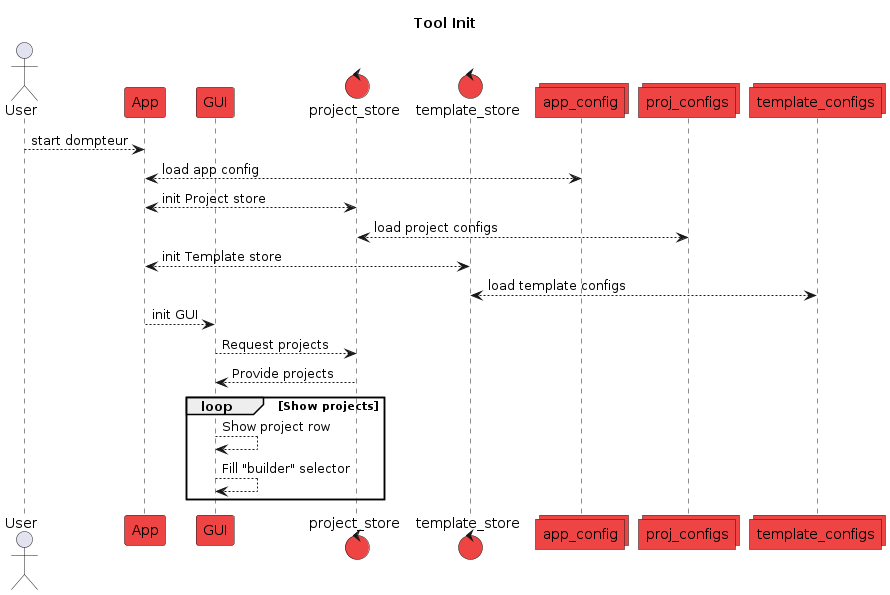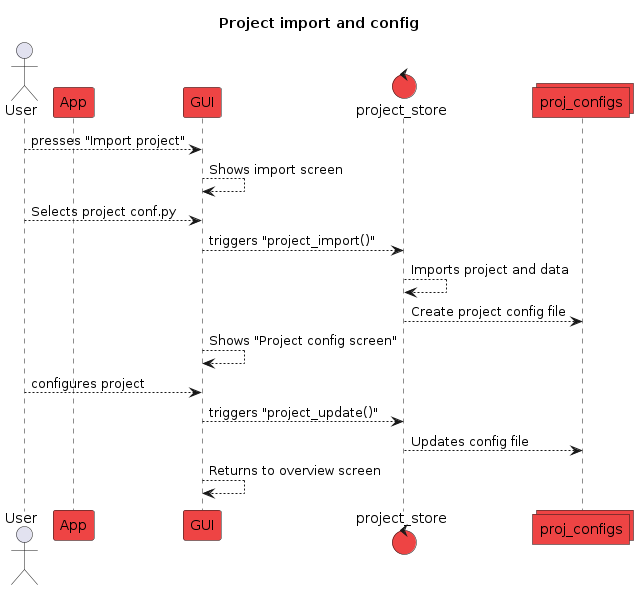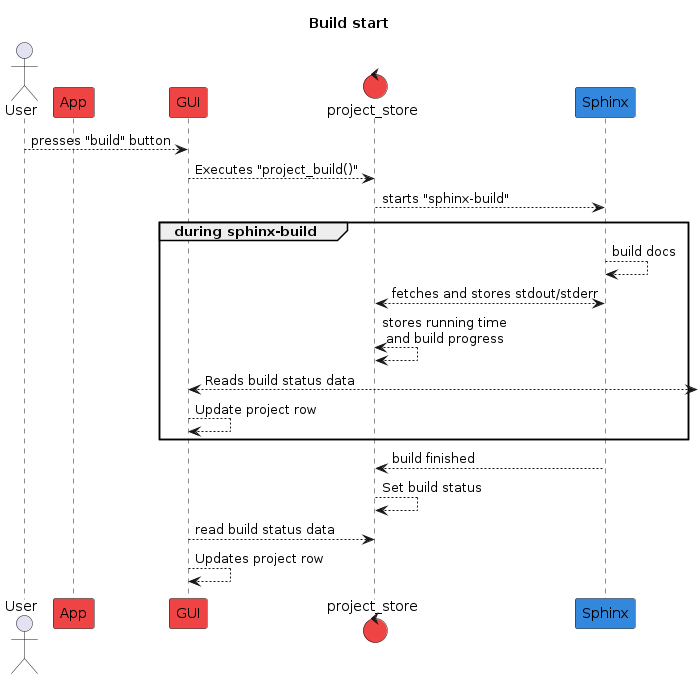Technic¶
Stack¶
Dompteur is based on:
Tkinter and pygubu as GUI-Designer
Workflow¶
Tool init¶
Project import¶
Add an existing project to dompteur.
Build selection and start¶
Config files¶
The dompteur configuration files are based on TOML.
The are stored by default in the home directory of the user.
Location for config files is defined via https://github.com/platformdirs/platformdirs
Dompteur config¶
- file
dompteur.toml
[basic]
[paths]
template_folder = "/.."
projects_folder = "/.."
default_workspace = "/.."
Project config¶
- file
{{projects_folder}}/project_x.toml
Used to describe the configuration options of an imported project. It contains mostly paths and dompteur related information like build commands.
Sphinx config options are not stored and kept inside conf.py only.
name = "Test project"
work_dir = "/home/me/workspace/project"
[builds]
[builds.html]
source_dir = "." # relative workdir
build_dir = "_build/html" # relative workdir
conf = "conf.py"
builder = "html"
parallel = True
clean = True
verbose = True
own_command = "sphinx-build -a -E .b html . _build/html"
[builds.pdf]
source_dir = "." # relative workdir
build_dir = "_build/html" # relative workdir
conf = "conf.py" # relative workdir
builder = "simplepdf"
parallel = True
clean = True
verbose = True
own_command = ""
Template config¶
Used to load preconfigured configurations.
Dompteur provides own, basic templates. But users can provide own ones.